Outlook PST Viewer Software


Kernel Outlook PST Viewer

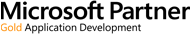
MS Outlook is one of the most popular desktop Email Clients to perform smooth email-based communication. This email client is generally preferred in conjunction with Exchange Server, which lets you to wonderfully manage your multiple email accounts using a single panel.
The complete mailbox data including messages and items is restored in PST files on the local user machine. However, the problem arises when there is unavailability of Outlook platform and users need to urgently access the PST files. This problem gets even inflated when the PST file may get corrupt due to any unfavorable condition.
If you find yourself in a critical scenario, where you need to urgently open the corrupt PST files without having MS Outlook, then there is a solution, you can rely on.
Kernel Outlook PST Viewer is a comprehensive tool to open PST files without specifically installing MS Outlook. The utility enable users to open both, healthy as well as damaged PST files within a matter of minutes. It even facilitates enhanced options to open single or multiple PST files at once in order to accelerate the overall efficiency and convenience to the end-user.
- Absolutely free tool to view corrupt PST files data.
- Represents PST data in an MS Outlook simulated environment with actual folders like inbox, Outlook, drafts, sent items etc.
- Provides preview of complete items like Emails with/without attachments, Calendars, Contacts, Tasks, Journal, Notes etc. within the tool’s interface.
- Get access to large-size corrupt PST files effortlessly.
- Recover and display the lost/deleted items in red color for quick identification.
- Displays data with original properties for viewing items.
- Get copy and print of HTML and TXT emails without using any additionally utility.
- Complete support to ANSI and Unicode formats.
- Also, compatible with latest versions of MS Outlook 2016 and Windows 10 OS.
Exclusive Facility of Graphical Interface and File analysis Report
Kernel Outlook PST Viewer has an intuitive GUI design, offering self-descriptive and step-by-step wizard to provide non-monotonous working for both technical and non-technical users. There is an exclusive support to generate file analysis report based upon various fields like mail flow density by senders, mail flow density by date, total item types and interaction between users. Users can conveniently produce and view the reports within the software wizard.
HOW TO OPEN AND VIEW OUTLOOK PST FILES
Kernel for Outlook PST Viewer utility is simple and fast to operate, as it requires no necessary technical erudition for operation.
- Launch Kernel for Outlook PST Viewer tool, and select the source destination of PST file using Browse option. Use any of the below option depending upon the number of PST file(s):
- Use 'search' option to select the desired folder, in case the file location is unknown. Click next.
- Use ‘open multiple file’ option to view multiple files at once. Click next.
- Select ‘Simple View’ or ‘Advanced Properties View’ to access the files accordingly. In this phase, user can open and view emails, attachments etc. in details
- Use ‘Find’ functionality on the menu bar, to search and view any specific items based upon various filter fields like ‘From, To, Subject, Received Before, Received After and Message has attachments’.
- View the complete summary in the form of a Report using ‘File Analysis Reports’ option.
Note: This utility enables users to repair and open PST files, in order to save the respective PST files to any desired location, then users need to use Kernel for Outlook PST Repair utility.
- MS Outlook: 2016, 2013 (both 32 bit and 64 bit), 2010, 2007, 2003, 2002, 2000, 98, 97
- Windows OS: 10, 8.1, 8, 7, Vista, XP, 2000, 98, NT, 95
“I’ve got a lot of online work. Even though I’ve anti-virus installed on my system, severe virus intrusions keep corrupting Outlook PST files. But no worries. I’ve found the perfect solution in Kernel PST Viewer tool. It’s one of its kind. ...
Krishnan S, Hyderabad, India